tasklist /m /fi "IMAGENAME eq [filename.exe]"
Replace the [filename.exe] above with the executable file name for which you need information.
For example: With Notepad.exe
Command:
tasklist /m /fi "IMAGENAME eq notepad.exe"
Sample Output:
Image Name PID Modules
========================= ====== =============================================
NOTEPAD.EXE 3340 ntdll.dll, kernel32.dll, comdlg32.dll,
ADVAPI32.dll, RPCRT4.dll, Secur32.dll,
COMCTL32.dll, msvcrt.dll, GDI32.dll,
USER32.dll, SHLWAPI.dll, SHELL32.dll,
WINSPOOL.DRV, ShimEng.dll, AcGenral.DLL,
WINMM.dll, ole32.dll, OLEAUT32.dll,
MSACM32.dll, VERSION.dll, USERENV.dll,
UxTheme.dll, IMM32.DLL, LPK.DLL, USP10.dll,
MSCTF.dll, msctfime.ime, autoaway.dll
Update: 2023-07-20
Here is a screenshot from Windows 11
Note: To open the Command Prompt, go to Start > Run. Then type CMD and hit Enter.
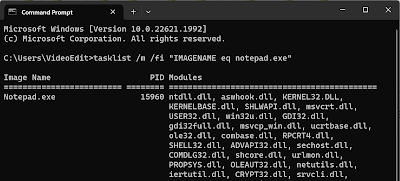
No comments:
Post a Comment