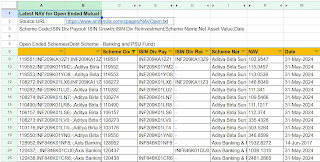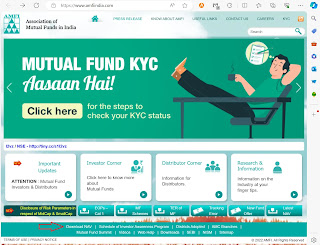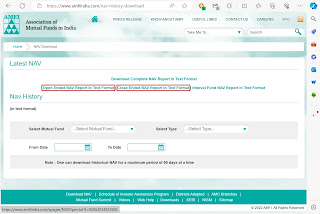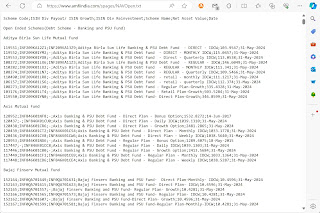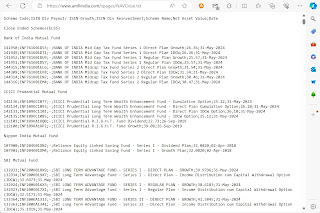Mutual funds are a popular investment vehicle and staying updated with the latest Net Asset Values (NAVs) is crucial
for investors to make informed decisions. One of the most efficient ways to track these values is by importing them
directly into Google Sheets, which allows for real-time updates and easy analysis. In this blog post, I'll guide you
through the process of importing the latest NAV of mutual funds from the Association of Mutual Funds in India
(AMFIndia.com) and displaying them in Google Sheets to use the data for various calculations.
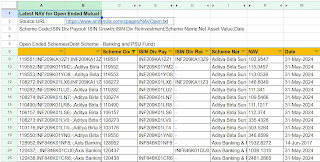 |
| Mutual Funds latest NAV report |
One thing I want you to be aware of is that the real-time NAV of your chosen mutual fund is also available in Google
Sheets using the GOOGLEFINANCE formula which I have explained in detail in the post
How to get stock prices
from Google Finance in Google Sheets. Here, the difference is that while the GOOGLEFINANCE formula returns the
price of a specific fund, the method which I explain here imports the full list of
available funds and their NAVs in your spreadsheet which you can play with later.
If you don't want to go through the hassle of going through this article, I have provided a link to a sample Google
Sheets file which you can save for yourself and start using.
Why Use Google Sheets for Tracking NAVs?
Google Sheets offers several advantages for tracking mutual fund NAVs:
- Real-time Updates: Google Sheets can automatically update data, ensuring you always have the latest
information.
- Accessibility: Being a cloud-based platform, you can access your data from anywhere.
- Ease of Use: Google Sheets' user-friendly interface and powerful functions make data manipulation and
analysis straightforward.
- Collaboration: Multiple users can view and edit the sheet simultaneously, making it ideal for collaborative
work.
Open-Ended and Close-Ended Mutual Funds
Before we get into the detailed steps of how to accomplish the task we have in hand, here a small description of
"open-ended" and "close-ended" mutual funds in India. I will leave you with only definitions here as there are many
resources online with more details of the same. The AMFIndia website provides data for both types of mutual funds.
Open-ended mutual funds do not have a fixed maturity period. They allow investors to enter (buy units) and
exit (redeem units) at any time at the fund’s prevailing Net Asset Value (NAV).
Close-ended mutual funds have a fixed maturity period. Investors can buy units only during the initial
offering period (New Fund Offer or NFO) and can redeem them only at maturity. These funds are listed on stock
exchanges, where they can be traded like stocks.
Step-by-step Guide
Step 1: Accessing AMFIndia.com
Firstly, you need to understand where and how to access the mutual fund NAV data on the AMFIndia website.
AMFIndia.com typically provides NAV data in a downloadable format directly from the web site
Visit the AMFIndia Website (amfindia.com) using your favorite web browser and find the Download NAV link at the
bottom of the page
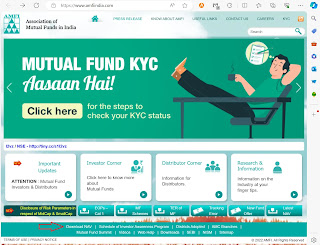 |
| AMFIndia Website homepage |
The NAV data for "open-ended" and "close-ended" mutual funds are available as separate links like indicated
with red boxes in the screenshot below. The data inside the links are structured in the same format as a flat file
with semi-colon separated values
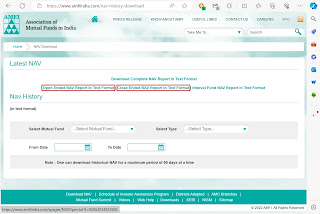 |
| Latest NAV links |
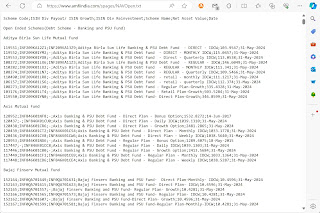 |
| Open-ended schemes data |
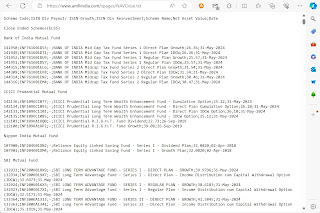 |
| Close-ended schemes data |
- As of this writing, access to the AMFI data is available free of cost to all
Step 2: Importing the Data into Google Sheets
To automate fetching the latest NAV data, we will use Google Sheets’ IMPORTDATA formula which can be used to
seamlessly import and parse properly structured .csv (comma-separated value) or .tsv (tab-separated value) data from a
URL. Here in our case, the data is not comma separated and there are some additional complexities which we will
address later. For now, our objective is to get the full data inserted into our spreadsheet. For the sake of
simplicity, here I will demonstrate with only the open-ended mutual fund data. The close-ended data URL can be
imported and parsed following the same guidelines.
- Go to Google Sheets and create a new
spreadsheet
- In a cell, like B2, enter the URL for the open-ended schemes' data https://www.amfiindia.com/spages/NAVOpen.txt
Next, in the cell from where you want the data import to begin, like A3, use the IMPORTDATA formula. This will
import all content from the link into the spreadsheet
- Next you can parse and display the data into structured cells in the sheet
Step 3: Parsing the Data in Google Sheets
At this point, your spreadsheet should be filled with data which you imported in the previous step, but you will
observe that the data is like a big blob of text which got downloaded and is of not much use unless you can parse and
split it into specific columns. It gets a little bit tricky after this which is what we will get into here. Here is a
screenshot of how your spreadsheet looks like right now - observe that there are some virtual headers and the bulk of
the content is related to one mutual fund scheme per line, with the data values separated with semicolons.
On close observation of the first line, you will notice that it is a description of the columns for each line:
Scheme Code;ISIN Div Payout/ ISIN Growth;ISIN Div Reinvestment;Scheme Name;Net Asset Value;Date
We will use this description to do some simple calculations and parse the date into spreadsheet columns.
Now, look at cell A9 which contains the text: 119551;INF209KA12Z1;INF209KA13Z9;Aditya Birla Sun Life Banking &
PSU Debt Fund - DIRECT - IDCW;103.9547;31-May-2024
Our objective is to parse and map this text to the header descriptions which we saw above, like this:
Scheme Code: 119551
ISIN Div Payout/ ISIN Growth: INF209KA12Z1
ISIN Div Reinvestment: INF209KA13Z9
Scheme Name: Aditya Birla Sun Life Banking & PSU Debt Fund - DIRECT - IDCW
Net Asset Value: 103.9547
Date: 31-May-2024
In cell C9 enter the following formula to extract the Scheme Code:
=IF(ISERROR(LEFT(CONCAT(A9,B9),SEARCH(";",CONCAT(A9,B9))-1)),"",LEFT(CONCAT(A9,B9),SEARCH(";",CONCAT(A9,B9))-1))
For our convenience, in cell D9, we will calculate and store the offset from where the search for the next field
should start from. So, in cell D9 enter the following formula:
=IF(C9="","",LEN(C9)+1)
Use this same method cyclically to get the other field values into further cells.
In cell E9, use the following formula to extract the value for ISIN Div Payout/ ISIN Growth:
=IF(C9="",A9,MID(CONCAT(A9,B9),D9+1,SEARCH(";",CONCAT(A9,B9),D9+1)-D9-1))
In cell F9, again calculate and store the offset from where the search for the next field should start from:
=IF(C9="","",D9+LEN(E9)+1)
In cell G9, use the following formula to extract the value for ISIN Div Reinvestment:
=IF(C9="","",MID(CONCAT(A9,B9),F9+1,SEARCH(";",CONCAT(A9,B9),F9+1)-F9-1))
In cell H9, again calculate and store the offset from where the search for the next field should start from:
=IF(C9="","",F9+LEN(G9)+1)
In cell I9, use the following formula to extract the value for Scheme Name:
=IF(C9="","",MID(CONCAT(A9,B9),H9+1,SEARCH(";",CONCAT(A9,B9),H9+1)-H9-1))
In cell J9, calculate and store the offset from where the search for the next field should start from:
=IF(C9="","",H9+LEN(I9)+1)
In cell K9, use the following formula to extract the value for NAV:
=IF(C9="","",MID(CONCAT(A9,B9),J9+1,SEARCH(";",CONCAT(A9,B9),J9+1)-J9-1))
In cell L9, calculate and store the offset from where the search for the next field should start from:
=IF(C9="","",J9+LEN(K9)+1)
In cell K9, use the following formula to extract the value for the date:
=IF(C9="","",MID(CONCAT(A9,B9),L9+1,LEN(CONCAT(A9,B9))-L9))
At this point you should see all the fields for the first scheme parsed neatly into columns. Use you favorite method
to fill the rows below to parse all rows. The data will automatically get updated whenever you reopen the spreadsheet.
Additional Tips for Formatting Data
Now that you have the basic structure ready, you can name your header columns like you wish. To make your data more
readable, you can apply formatting options:
Headers: Bold the header row.
Column Widths: Adjust the column widths to fit the content.
Conditional Formatting: Use conditional formatting to highlight important values.
Hide Columns: Hide the columns that you don't want to see, for example the columns where you calculated the
offsets.
Here is how I made my final version look:
Application
You can apply this data in various creative ways, like the bumping the NAVs of your purchases against the current NAV
and finding out your profitability using advanced formulas like VLOOKUP.
Conclusion
Tracking the latest NAV of mutual funds is essential for investors, and Google Sheets provides an excellent platform
for doing so. By importing data from AMFIndia.com, you can ensure that you always have the most up-to-date information
at your fingertips.
You can grab a copy of the spreadsheet from this link.
With this guide, you should be well-equipped to set up your own system for importing and displaying mutual fund NAVs
in Google Sheets. Happy investing!
Troubleshooting Tips
Web access Issues: Ensure that the website data endpoint is accessible. Check for any authentication
requirements. At the time of this writing the data is available free and requires no additional authentication.
Data Formatting: If the imported data doesn't look right, double-check the structure of the data and adjust
your formulas accordingly.
By following these steps, you'll have a powerful tool to keep track of mutual fund NAVs, helping you stay on top of
your investments with ease.
About AMFIndia
Association of Mutual Funds in India, abbreviated as AMFI, is the association of all the asset management companies
of SEBI registered mutual funds in India. [Wikipedia]
Note: This is not a financial advice, and I am not a financial advisor. Mutual funds appearing in the
illustrations in this article is for representational purposes only and are not recommendations.
 White Cargo: The Forgotten History of Britain's White Slaves in America by Don Jordan
White Cargo: The Forgotten History of Britain's White Slaves in America by Don Jordan